Risk attitude, risk appetite, risk tolerance, and risk threshold are all separate and distinct terms. Understanding of these terms are foundational in risk management and to conduct proper risk management in the real-world.
In this article, we will see these terms with examples, figures, explanations and video. The content for this article is taken from my new course, RMP Live Lessons, Guaranteed Pass.
Attitude, put simply, is the thinking and approach, which are displayed in behaviors. Attitude is obviously displayed by people or persons involved in any work. Considering projects, attitude will come from the stakeholders of the project.
A project is almost always executed in an uncertain environment. Uncertainties lead to risks, which can positively or negatively impact the project objectives. Hence, we have to address those risks.
Now, attitude is displayed by stakeholders for many aspects of project such as quality (e.g., high quality or high grade), processes to be undertaken (e.g., heavy set of process or "just-enough" processes), life cycle to be selected (e.g. waterfall, agile or hybrid). Similarly, stakeholders will also have attitude towards project risks. Some stakeholders may not like risks at all, while few others may be very comfortable with a large number of risks.
Risk Attitude determines the extent to which individual risks or overall project risk matters. The Foundational Standard for Risk Management in Portfolios, Programs and Projects from the Project Management Institute (PMI®) defines Risk Attitude as follows:
A disposition toward uncertainty, adopted explicitly or implicitly by individuals and groups, driven by perception, and evidenced by observable behavior.
In other words, you can say a risk attitude basically informs how stakeholders behave towards the uncertainties. The risk attitudes of the stakeholders may be influenced by a number of factors such as:
- Organizational Culture
- Scale of Project
- Strength of Public Commitment
- Environmental Impact
- Industrial Relations
Stakeholders in a project will have different risk attitudes and also a stakeholder’s risk attitude varies throughout the project life cycle. Hence, their needs and expectations on risks should be properly managed. But why would you need that?
Because perception forms the attitude. Attitude results in behavior. And behavior will have consequences.
As shown above, perception drive attitude, which in turn drives behavior resulting in consequences.
Risk Attitude: Risk Averse and Risk Seeker
The risk attitude of stakeholders can range from risk averse to risk seeker.
Risk Averse: Stakeholders with very low risk appetite and these stakeholders feel very uncomfortable in the presence of uncertainty.
Risk Seeker: Stakeholders with high risk appetite and these stakeholders view uncertainty as a welcome challenge.
Risk attitude is expressed in 3 themes:
- Risk Appetite: It is the degree of uncertainty a stakeholder is willing to take in expectation of a reward.
- Risk Tolerance: It is the degree of uncertainty a stakeholder will withstand (typically expressed in range). This is not as frequently used as risk appetite and risk threshold in the latest trends of risk management. It’s deprecated.
- Risk Threshold: It is the highest level of risk tolerance. Below the threshold, risk will be accepted. Above the threshold, risk won’t be accepted by stakeholders.
Risk threshold is the measure of acceptable variation around an objective that reflects the risk appetite of the organization and stakeholders.
Examples: Risk Appetite, Risk Tolerance and Risk Threshold
Let’s take some examples to understand.
Risk appetite and threshold values are set during risk management planning. This is pre-decided by managers above the project manager. However, these can be customized/set for an individual project with stakeholder analysis.
Risk appetite and threshold values for the individual project risks are calculated as numbers, e.g., 9, 11 or 15, during qualitative analysis. It also can be scaled textuals such as low, high, very high etc.
Risk tolerance is typically expressed in range, e.g., we will accept up-to 10% variation in cost, or we can accept up-to 30-days-delay in the project schedule.
The risk threshold reflects the risk appetite, as we saw earlier. Hence, a risk threshold of +/-10% around a cost objective reflects a higher risk appetite than a risk threshold of +/-5%. Similarly, one can consider other objectives.
There can be other examples of Risk thresholds, some of which are noted below.
- Consider a risk’s exposure (potential impact). If the potential impact is below a minimum level, then it won’t be included in the Risk Register. In other words, the risk threshold value, related to minimal risk exposure, is not crossed.
- Qualitative or quantitative definition of risk rating or risk score. The risk score is the multiplication of risk probability and impact. Considering qualitative risk definition, if the risk score is less than 9, then the risk threshold value is not crossed.
You can understand with more examples, you can refer to this PMP Protein Article.
Risk Attitude Spectrum
It is evident that stakeholders of a project will be different - not everyone thinks alike. Hence, the risk attitude will also be different. After all, risk attitude informs how a stakeholder perceives a risky situation – favorably or unfavorably. So, risk attitude may not be stable, or homogenous across the stakeholders. Risk attitudes, as we just came to know, are not homogenous among the stakeholders. It may also change over the life cycle of the project or program or portfolio.
The same uncertain situation can result in different kinds of behavior from stakeholders depending on how they perceive the uncertainty. An uncertain situation, which is considered to be too risky for one stakeholder, may be accepted easily by another stakeholder.
Consider the above aspects of stakeholders, many risk management practitioners conclude that risk attitudes actually exist on a spectrum – from very low or low risk-taking ability to high or extreme risk-taking ability. The spectrum of risk attitude for the stakeholders is shown in the below figure.
As shown in the above figure, the responses to uncertainty and comfort/discomfort level of stakeholders are shown in X and Y axes, respectively. The risk tolerant ones have little/low or no comfort/discomfort level when uncertainty happens or arises.
Video: Risk Attitude Spectrum
Let's have a relook at the previous graph. With an increase of comfort level reaching “high”, the stakeholder can be considered to be risk seeking or risk seeker. On the other hand, when the discomfort level is high, then the stakeholder can be considered to risk averse. Similarly, when there is an extreme level of comfort with uncertainty, the stakeholder will be termed as risk addicted. On the other hand, with an extreme level of discomfort, the stakeholder will be termed as risk paranoid.
This is further explained in the below video [duration: 2m:44s], taken from RMP Live Lessons, Guaranteed Pass. You may want to plug-in your earphones to have a better experience.
Conclusion
While preparing for the RMP Exam, you have to very familiar and conceptually clear about the below terms:
- Risk Attitude
- Risk Appetite
- Risk Threshold
- Risk Exposure
- Risk Rating
- Risk Value
- Risk Score, among others.
Some the above terms are actually quite the same, but can differ based on the contextual application!
Coming to the Risk Management Professional (RMP®) exam, questions are rarely direct. They will be mostly situational. With a strong foundational understanding and sufficient practice, you can easily answer them.
References:
[1] Course: RMP Live Lessons, Guaranteed Pass or Your Money Back, by Satya Narayan Dash
[2] Book: I Want To Be A RMP: The Plain and Simple Way To Be A RMP, 2nd Edition, by Satya Narayan Dash
[3] Course: RMP 30 Contact Hours with Money Back Guarantee, by Satya Narayan Dash
.png)

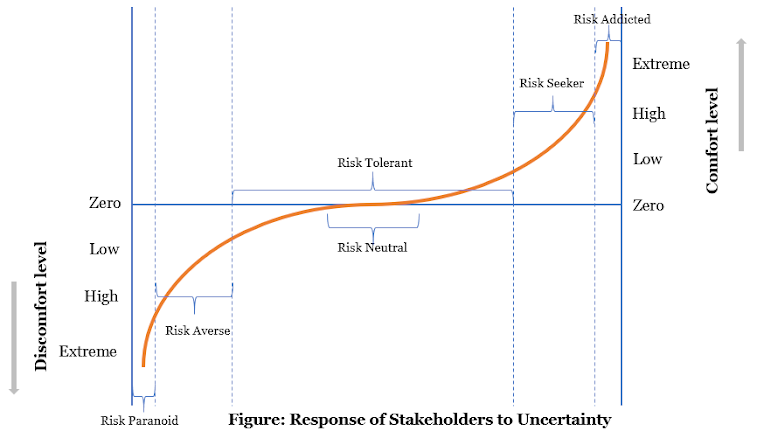
.png)
.png)










.png)
.png)



.png)
.png)
